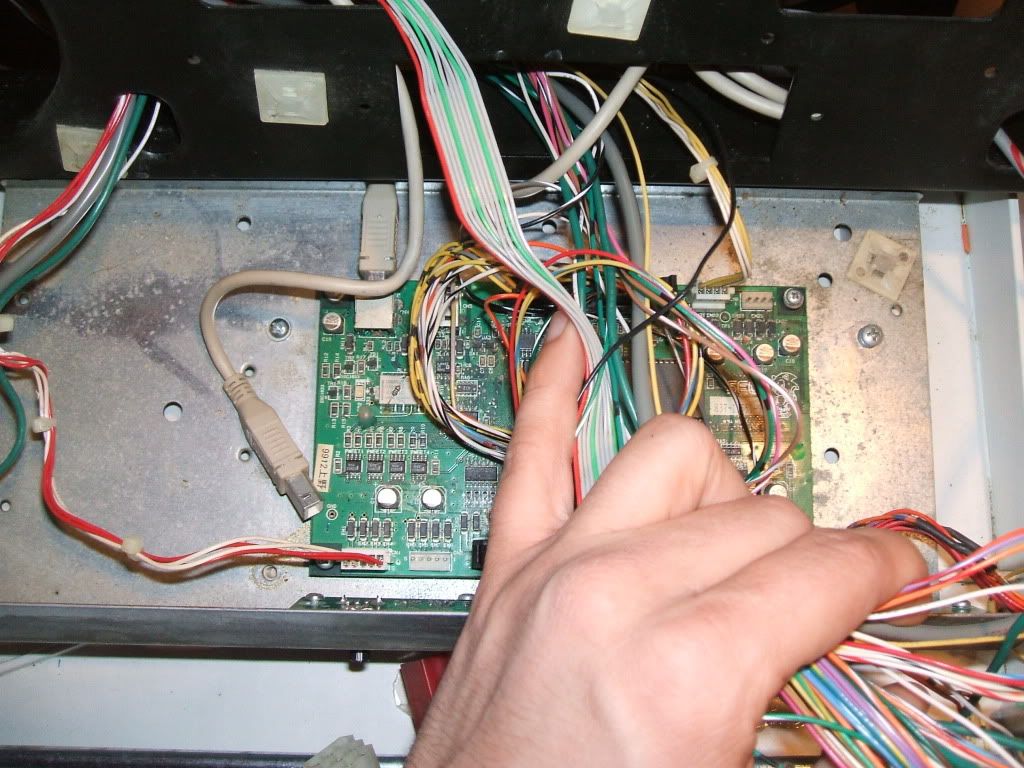Okay, I need a help-me thread, as I just got Jason's Naomi Universal cab, and it's pretty sweet but I definitely need some basic help....
First question - it looks like there are two USB cables that plug into the board in the Control panel, based on the pictures I saw in the first place.... though I only see room for one USB cable to plug in on the Naomi mobo. What am I missin here?
Second - got an error message " Error. Jamma I/O board not found" - I'm assuming this is because it had been hooked up in a JAMMA cab with a Capcom I/O, and is now in a JVS cab - do I have to flip a DIP to change over from JAMMA to JVS or what?
Thanks
Collin
Collin's "Wow, JVS is harder than I thought" Naomi
-
OldFoo
-
OldFoo
-
OldFoo
Awesome, thanks! That seemed like what needed to be done to me, but the previous owner had the second one hooked up (as below) but going to nothing:thechop wrote:You can see on the left only need 1 usb on the JVS I/O but not sure if this relates to your cab, pics would help.

(please let me know if a picture doesn't show up there; it's my first time linking from imageshack)
Great to know that! Thanks!goatboy wrote:The 2nd USB on your JVS I/o is for analogue control hookup for use with a Dynamic Golf panel for instance.
-
OldFoo
-
OldFoo
Cool! I couldn't tell from your earlier pic which one it was on. That pic is from the former owner who just used it as a cab to play Xbox 360 in, and I just hooked it up the same way he had it, so that may be an issue. I'm not sure whether or not I've tried hooking it up that way before, so I'll do that after work tonight, and maybe try a different USB cable as well!thechop wrote:Looks to me like the connector to the I/O in the bottom left corner is on the left socket when it should be on the right one, not sure if it matters but mine is on the right one not left.
I think it may be powering the right USB instead of the one you want which is the left.
-
OldFoo
-
OldFoo
-
OldFoo
-
OldFoo